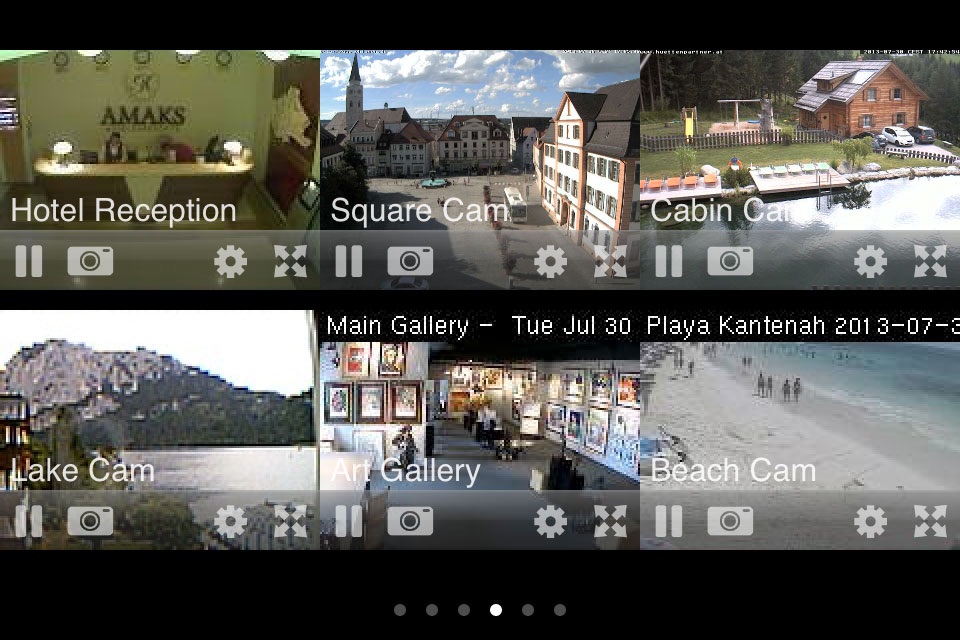Viewer for Panasonic Cams app for iPhone and iPad
4.2 (
3712 ratings )
Utilities
Developer:
EyeSpyFX
4.99 USD
Current version:
1.5.5, last update: 4 years ago
First release : 13 Jul 2010
App size: 36.24 Mb
View and control your Panasonic Network Camera on your iPhone, iPad & iPod Touch.
Quick & Easy Access to your Panasonic IP Cam over both Mobile Phone and WIFI Networks, that is great for those on the go.
Move with a swipe. Zoom with a pinch.
- Pan, Tilt & Zoom control available for supported Panasonic PTZ models.
Faster than the internet browser interface.
- Your camera(s) appear straight away in the multicam view once the App loads,
then double tap a camera to view a bigger high speed image.
(Your cameras MJPEG must be turned on for fast refresh)
Save snapshots.
- Snapshot feature allows you to save the camera image to your photos folder for use later.
Record video clips
- Record the live stream from your camera - Up to 30 seconds for each video.
Demo Cams Included.
- There are a number of Panasonic Cameras available on startup to help you get started.
Add unlimited cameras.
- Your password details are saved securely, meaning you only need to enter them once,
and you can add as many Panasonic Cams as you want.
Compatibility
- Works with most models of Panasonic camera. (See the compatibility list below for your camera model)
- Works with Dynamic DNS services.
Support
- We value our customers, so if you have any questions or problems contact us using the support section of our website:-
www.eyespyfx.com/support.php
============================
If there is anyone one who can allow us access to their cameras for testing (i-Pro or any other type) please contact us through our website.
The more cameras we can test on the better the application will be.
============================
Supported Cameras
All (non i-Pro) Panasonic Cameras
This includes:
BB-HCM705, BB-HCM701, BB-HCM735, BB-HCM715, BB-HCM581, BB-HCM580, BB-HCM547, BB-HCM527, BB-HCM515,
BB-HCM531, BB-HCM511, BB-HCM403, BB-HCE481, BB-HCM381, BB-HCM371, BB-HCM331, BB-HCM311, KX-HCM110,
KX-HCM8, KX-HCM230, KX-HCM270, KX-HCM10, KX-HCM250, KX-HCM280, BL-C230, BL-C210, BL-C131, BL-C111,
BL-C160, BL-C140, BL-C121, BL-C101, BL-C30, BL-C10, BL-C20, BL-C1
Not Supported
We do not know if i-Pro Panasonic Cameras are viewable using the application.
Pan Tilt Support
BB-HCM581, BB-HCM580, BB-HCM547, BB-HCM527, BB-HCM515,
BB-HCM531, BB-HCM511, BB-HCM381, BB-HCM371, BB-HCM331, BB-HCM311, KX-HCM110,
KX-HCM230, KX-HCM270, KX-HCM10, KX-HCM250, KX-HCM280, BL-C131, BL-C111, BL-C30, BL-C10
Pros and cons of Viewer for Panasonic Cams app for iPhone and iPad
Viewer for Panasonic Cams app good for
Works well. Needs the following improvements...
- Add camera specific presets
- Allow for pinch zoom, even if the webcam itself does not support zoom natively (ie. digital zoom)
- There is a problem on the iPad to set up DNS ViewNetCam address while on your home network. It is normal that you cant access your DNS site while on your home network. The app runs into this problem and refuses to let you set it up anyway for future use.
- Allow for full screen view on the iPad. Resolution will degrade, but it would nice to have the option anyway.
- Allow to get rid of the blue icon on the top left corner of the screen. Once you know how to control the pan/tilt via swipe, you dont need the icon on screen to remind you.
If youre looking for a simple way to view one or more ip cams, this works great. It doesnt have a lot of bells and whistles, but thats what I like about it. It just works.
Some bad moments
While I was able to get this software working with my Panasonic BL-C131A, here are some comments.
- There is no way to take the camera out of privavy mode, so I need to load Safari first to do that. Likewise, there is no way to put the camera into privacy mode.
- When viewing a camera, the refresh is slow, even on WIFI. Each image takes about 5-7 seconds to udpate, whereas when using Safari on the iPhone the refresh is at least every second. Performance improvement needed here.
- The pan/tilt option seems impossible to master by just clicking anywhere on the screen, and with the 5-7 second per image lag, it is really painful. Can we have up/down/left/right/in/out controls somewhere to use?
Because of these issues, I would recommend those interested in this tool keep using Safari to access their webcams until the problems are resolved.
This app does not work on a Panasonic bl c30 and you cannot get your money back!!! Should have given it to a charity!
This app is a great first start at a viewer for Panasonic IP cameras on the iPad. It works great with my BB-HCM531s. Its exactly as advertised. Ive been using the IP Vision Pro app on my iPhone 3GS for some time now, but I wanted something which would take advantage of the iPads larger screen real estate. This app accomplishes that nicely.
In the future Id like to see the following improvements (assuming these are technically possible):
1. Add preset and home button controls to take advantage of the cameras presets.
2. Ability to selectively disable camera feeds (without having to delete the camera feed) on the multi-camera view to free up bandwidth for the remaining cameras when on a slow network.
3. Ability to rearrange the cameras on the multi-camera view.
4. Ability to change camera feed quality (resolution) and size.
This app is terrible. No audio, no ptz, awful picture, and takes forever to load. I emailed the developer for a refund and have not heard a word. I bought it for my ipod because i have 8 panasonic cameras and i am very dissapointed. I bought a much better app from another developer for my evo and it blows this one away by far. Do not buy this junk.
This is a great app works fine for me the person that gave it a bad rating must not know how to use it I have several apps like this and this is easy to setup and worked fine
Great start with the initial platform that has been introduced. I hope that future updates will include the following features: Pan, Tilt & Zoom
Its still a cool little handy application.